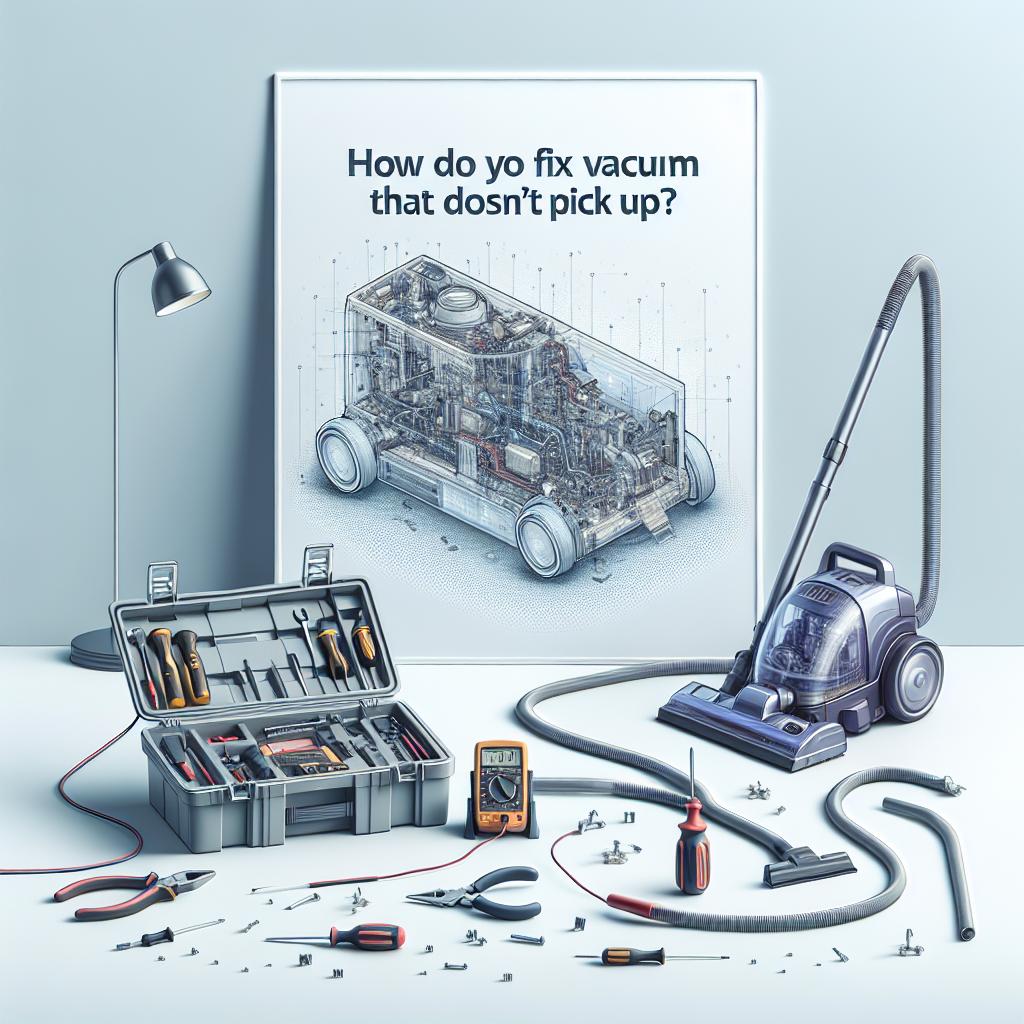
How Do You Fix A Vacuum That Won’t Pick Up? A Friendly Guide
Has your vacuum cleaner suddenly stopped picking up dirt and debris? Don’t worry! This is a common issue that many people face. Fortunately, fixing a vacuum that won’t pick up is often easier than you might think. In this comprehensive guide, we’ll walk you through step-by-step instructions to troubleshoot and resolve the issue. Let’s get started!
Step 1: Check for Clogs
1. Inspect the Hose and Wand
One of the most common reasons a vacuum loses suction is due to a clogged hose or wand. Start by detaching the hose and using a flashlight to look for any blockages.
Tip: If you find a clog, use a long, flexible object (like a broomstick) to gently push it out.
2. Clear the Brush Roll
Another potential culprit could be the brush roll. Hair, strings, and other debris can get tangled around the brush, preventing it from rotating properly.
Steps:
– Turn off and unplug the vacuum.
– Use scissors to carefully cut away any tangled materials.
– Ensure the brush rolls freely and isn’t obstructed.
Step 2: Empty the Dust Container
1. Check the Dust Bin
When the dust container is full, it can significantly reduce the suction power of your vacuum.
Tip: Make it a habit to empty the dust container after each use.
2. Clean Filters
Vacuum filters can become dirty over time, which restricts airflow and decreases suction.
- Check your vacuum’s manual for how to remove and clean the filters.
- Most filters can be rinsed under warm water and left to air dry completely before reinstalling.
Step 3: Examine the Belts
1. Check for Damage
The drive belts are essential for powering the brush roller. If a belt has slipped off or broken, your vacuum won’t perform effectively.
Steps:
– Unplug the vacuum.
– Consult your manual to find how to access the belt.
– If you notice any signs of wear or breakage, it’s time to replace the belt.
Step 4: Adjust the Height Setting
1. Adjusting the Vacuum Height
Some vacuums come with adjustable height settings. If your vacuum is set to a height that’s inappropriate for your flooring type, it may fail to pick up effectively.
Tip: For carpets, set the vacuum to a higher setting, whereas for hard floors, lower the setting to maximize suction.
Step 5: Check for Electrical Issues
1. Inspect the Power Cord
Sometimes, the problem isn’t mechanical but electrical. Check the power cord for any signs of damage or fraying.
Steps:
– Plug the vacuum into a different outlet to see if it works.
– If it still doesn’t pick up, there might be an issue inside that needs professional attention.
Common Mistakes to Avoid
- Forgetting to Unplug: Always unplug the vacuum before performing any maintenance to avoid accidents.
- Neglecting Regular Maintenance: Regular cleaning of filters, brushes, and the dust container can save you from major issues down the road.
- Ignoring the Manual: Different models may have specific instructions and parts. Always refer to your manual before attempting repairs.
Final Tips
- Regular Check-ups: Regularly examine your vacuum for clogs and wear. This proactive approach can save time and hassle!
- Use Appropriate Settings: Ensure you’re using the right suction settings for your flooring type.
- Stay Patient: If your vacuum still won’t pick up after trying these steps, it might be time to consult a professional. Sometimes there might be deeper mechanical problems that need expert intervention.
Fixing a vacuum cleaner that won’t pick up can seem daunting, but most issues can be resolved with simple troubleshooting steps. By following the instructions above, you’ll be well on your way to restoring your vacuum’s performance and ensuring it continues to keep your home clean. Happy vacuuming!
Frequently Asked Questions (FAQs)
Q. What are the common reasons a vacuum won’t pick up dirt?
A. Common reasons include a clogged hose or filter, a full dust bin or bag, a broken brush roll, or a loss of suction due to a damaged motor.
Q. How can I check for clogs in my vacuum cleaner?
A. To check for clogs, inspect the hose, filters, and dust bin. Remove the hose and see if something is blocking the airflow. Also, check the brush roll for tangled hair and debris.
Q. What should I do if the vacuum’s filter is dirty?
A. If the filter is dirty, consult the user manual for cleaning instructions. Most washable filters can be rinsed under cold water and allowed to air dry before reinstallation.
Q. How can I tell if the vacuum bag is full?
A. If your vacuum has a bag, you can usually tell it’s full by weight or if the suction feels weak. Regularly checking and changing the bag can help maintain optimal performance.
Q. What if the brush roll isn’t spinning?
A. If the brush roll isn’t spinning, check for any blockages, ensure that the vacuum is on the right setting, and inspect the drive belt for damage or breaks. Replacing a faulty belt is often necessary.
Q. Is it possible to fix a vacuum’s suction loss myself?
A. Yes, many suction issues can be fixed by the user. Inspect the filters and hoses for clogs, clean or replace the dust bin, and look for any damaged components that may need replacing.
Q. When should I consider professional repair for my vacuum?
A. Consider professional repair if your vacuum has electrical problems, if it is making unusual noises, or if the issues persist after troubleshooting. Sometimes, extensive repairs may not be worth the cost compared to a new vacuum.
Q. How often should I maintain my vacuum to prevent issues?
A. Regular maintenance is key for optimal performance. It’s advisable to check and clean the filters monthly, empty the dust bin after each use, and inspect the brush roll every few weeks for tangles and debris.
Related Articles
How Are Vacuum Cleaner Made Step By Step
That satisfying hum as your vacuum effortlessly devours dust feels like simple magic, doesn’t it? We rely on these household heroes daily, yet r…
Who Created the Vacuum Cleaner
Ever wondered about the unsung hero battling dust bunnies in your home? The story of the vacuum cleaner is far more intricate than a single eureka mom…

Leave a Reply