A modem-router combo is a single device that combines the functions of a modem and a router. With this device, users can access the internet through a single device, instead of having to use separate devices for each function.
Modem-router combos are becoming increasingly popular due to their convenience and ease of use. They are ideal for home users who want a simple and cost-effective way to access the internet without having to set up multiple devices. By combining the functions of a modem and router into a single device, they simplify the setup process and reduce the amount of equipment needed.
Moreover, modem-router combos are suitable for people who want to save space. This article will explain what a modem-router combo is, how it works, and its benefits.

Credit: www.hellotech.com
Understanding The Basics Of Modem-Router Combo Devices
Definition Of A Modem-Router Combo Device
A modem-router combo device, also known as a gateway router, is a piece of networking equipment that combines the functions of a modem and a router. It allows you to connect to the internet and distribute this internet connection to other devices in your home or office.
With a modem-router combo, you don’t need to purchase separate modems and routers, which is why it’s a popular choice for many people.
Primary Functionality Of A Modem-Router Combo
The primary function of a modem-router combo is to provide you with internet connectivity. It converts the data signal from your internet service provider (isp) into a signal that your devices can understand. After the modem-router combo has received the internet signal, it broadcasts this signal wirelessly or through ethernet cables to other devices in your area.
A modem-router combo acts as your home’s network control center that manages all network connectivity.
Here are some functions of modem-router combos:
- Connect to the internet via cable or dsl
- Broadcast the internet signal wirelessly
- Enable ethernet port connectivity for multiple devices
- Allow parental controls to restrict access
- Enhance network security, including firewall protection
- Enable settings to manage bandwidth usage
- Compatibility with vpns to connect to remote work servers.
Advantages Of Using A Modem-Router Combo
Using a modem-router combo has several advantages, including:
- Space-saving: Combining both devices into one means you’ll save space and reduce clutter in your home.
- Cost-effective: Buying one device to serve the functions of many means you save money on buying separate modems and routers.
- Easy to set up: Modem-router combos come with straightforward installation procedures. Almost all service providers have their own device for customers to rent out in order to make installation easy.
- Fewer devices to manage: Having one device means you won’t have to manage multiple devices and worry about compatibility issues or troubleshooting for each separate device in your house.
- Integration with features: Setting the right modem-router combo device maximizes your ability to use various types of internet-related services such as streaming, gaming, and fios.
Important Factors To Consider
A modem-router combo is a two-in-one device that combines the functionality of a modem and a router. This means that it not only connects your home to the internet but also allows you to create a wireless network to connect multiple devices.
If you’re in the market for a modem-router combo, there are some important factors to consider.
Compatibility With Your Internet Service Provider
Before purchasing a modem-router combo, it’s important to ensure that it’s compatible with your internet service provider (isp). Check with your isp to confirm which modems and routers are compatible with their service. Failing to do so can result in slow or inconsistent internet speeds.
Wireless Capabilities
The wireless capabilities of a modem-router combo are a crucial consideration, as they determine the number of connected devices and the range of the network. You’ll want to make sure the device has the latest wi-fi standard (such as 802.
11ac) to ensure the best range and speed. Additionally, consider the number of antennas; a device with multiple antennas typically has a stronger signal.
Some other wireless features to look out for are guest networks, parental controls, and quality of service (qos) settings.
Maximum Speed And Range
A modem-router combo’s speed and range determine how fast and how far your network can reach. The higher the modem-router combo’s speed and range, the better the performance you can expect. Look out for devices with high maximum speeds (measured in mbps) and a long range (in square feet).
Wired Connectivity Options
While wireless connections are convenient, wired connections offer better reliability and speed. Therefore, it’s essential to consider a modem-router combo’s wired connectivity options. Ensure that the device has enough ethernet ports to connect your wired devices. If you need more ports than what’s available on the device, you can purchase a gigabit switch and connect it to the router.
Security Features
In addition to the speed, range, and connectivity options, security is also crucial. A modem-router combo should have a robust security suite that protects against malware, viruses, and hacking attempts. Look out for features like wpa3 encryption and firewall protection.
Price And Value Proposition
Finally, consider the price of the modem-router combo, as you’ll want to find a device that offers good value for money. Look for a device that offers the features you need at a price point that fits your budget.
When it comes to choosing the right modem-router combo, it’s essential to consider compatibility with your isp, wireless capabilities, maximum speed and range, wired connectivity options, security features, price, and value proposition. Make sure to choose a device that meets your needs to ensure the best internet experience possible.
Steps To Follow To Get Connected
What Is A Modem-Router Combo?
In today’s digital world, internet connectivity is essential. To access the internet, you need to have a modem and a router. Typically, these two devices are separate, but a modem-router combo combines both devices in one. A modem-router combo simplifies setting up your home network and provides a single point for all your connectivity needs.
Understanding The Installation Guide
Setting up a modem-router combo can seem intimidating, but it’s usually a straightforward process. Familiarize yourself with the installation guide included with your device to ensure you get connected correctly. Some key factors to keep in mind include proper placement of the device, connecting cables, and powering on the equipment.
Key points to keep in mind:
- Read the installation guide.
- Position the device correctly.
- Connect the cables appropriately.
- Power on the equipment.
Configuring Your Network Settings
After setting up your modem-router combo, you need to configure your network settings. This will allow you to connect your devices to the internet, set up your wifi, and create passwords. In this step, you will also create a custom name for your wifi network and select a password.
It is essential to keep your password safe and secure because this is your first line of defense against hackers and unauthorized access to your network.
Here are a few things to remember during the configuration:
- Enter the device’s ip address in your browser.
- Create a custom name for your wifi network.
- Choose a strong password.
- Keep your password safe and secure.
Updating Firmware And Software
Your modem-router combo will need periodic updates to ensure it functions optimally. These updates include firmware and software updates. Updating your device’s firmware and software will provide better security, increase performance, and add new features.
Some things to remember when updating your device include:
- Check for updates regularly.
- Back up your configuration before updating.
- Follow the manufacturer’s guidelines when updating.
Troubleshooting Connection Issues
Sometimes, you might experience connection issues, such as slow speeds or intermittent connections. These issues can be frustrating, but you can resolve them by conducting some basic troubleshooting steps. A simple solution could be restarting your device or power cycling it.
Remember these tips when troubleshooting:
- Check your physical connections.
- Restart or power cycle your device.
- Check your modem-router combo’s logs.
Common Mistakes To Avoid
When setting up your modem-router combo, several common mistakes can cause issues with your network. Avoiding these mistakes will ensure your connectivity needs are met and that your network remains secure. One significant mistake to steer clear of is weak passwords.
Weak passwords can compromise your network’s security.
Consider the following when setting up your device:
- Avoid creating weak passwords.
- Don’t use default settings for login information.
- Keep your device up-to-date.
- Remember to change your wifi password regularly.
A modem-router combo is an excellent way to simplify your home network setup. By following the steps outlined above, you can easily set up your modem-router combo and troubleshoot any issues that may arise in the future.
Fixing And Preventing Common Issues
What Is A Modem-Router Combo?
Have you ever heard of a modem-router combo? This device is a two-in-one gadget that saves you time, space, and energy. It combines a modem and a router in a single device, so you don’t have to purchase them separately.
The modem connects you to the internet, while the router allows you to share that internet connection among multiple devices. But, like all things in life, modem-router combos are not perfect. Let’s discuss some of the common issues that you may encounter and how to fix or prevent them.
Slow Internet Speeds
Nothing is more frustrating than slow internet speeds. A slow internet connection can hinder your productivity and make you feel like you’re back in the dial-up era. Here are some tips to help you fix and prevent slow internet speeds:
- Reset your modem-router combo. Sometimes, turning your device on and off again can do wonders.
- Update your firmware. Manufacturers often release firmware updates that include performance enhancements and bug fixes.
- Move your modem-router combo to a central location. Placing it near the center of your home or office can improve its signal strength.
- Purchase a wi-fi mesh system. A mesh system uses multiple devices to extend wi-fi coverage throughout your home or office, improving your internet speeds.
Connection Drops Or Failing To Connect
Another issue that can arise with modem-router combos is a failing or unstable connection. Here’s what you can do about it:
- Make sure that all cable connections are secure. Loose cables can cause connection drops.
- Check if your device is compatible with your internet service provider (isp)’s network. Some isp networks are not compatible with specific modem-router combos.
- Update your wi-fi settings. If your password or security settings are incorrect, you won’t be able to connect to wi-fi.
- Restart your device. Rebooting your modem-router combo can solve connection problems.
Wireless Signal Weakness Or Interference
Do you experience weak wi-fi signals or interference from other devices? Here are some solutions to fix and prevent wireless signal weaknesses and interference:
- Move your modem-router combo away from other devices that may interfere with your wireless signal, such as microwaves, cordless phones, and baby monitors.
- Use a wi-fi extender. This device amplifies your wireless signal to reach areas that your modem-router combo cannot cover.
- Update to a newer model with advanced antennae technology. New technology can improve your wireless signal strength.
Compatibility Issues With Devices
Your modem-router combo may not be compatible with all devices. Here’s what you can do to fix and prevent compatibility issues:
- Check if your device is compatible with your modem-router combo before purchasing.
- Ensure that all devices are connected correctly. Improper connections can cause compatibility issues.
- Update your device drivers. Newer drivers can help fix compatibility issues.
- Change your device settings. Adjusting settings such as network mode may resolve incompatibility issues.
Hardware Malfunctions And Repairs
Occasionally, your modem-router combo may malfunction or need repairs. Here’s what you can do:
- Check your device warranty. Some modem-router combos come with a manufacturer’s warranty that covers repairs.
- Contact the manufacturer’s customer service department for help with repairs or replacements.
- Take your device to a professional technician if it is out of warranty or you are unsure of how to fix it yourself.
Overall, modem-router combos are cost-effective, convenient, and easy-to-use devices that combine a modem and router in one. They can save you significant time, energy, and space. However, they are not perfect and can face issues like slow internet speeds, connection drops, and compatibility problems.
By following the tips, above, you can optimize your modem-router combo and maintain a stable connection.
Protecting Your Network From External Threats
Modem-router combo devices are becoming increasingly popular these days due to their ability to provide a range of features that are both convenient and cost-effective. However, since these devices serve as the gateway between our network and the outside world, they also make us vulnerable to various security threats from external sources.
To ensure that your network remains secure, it is important to understand the various security features of modem-router combo devices. In this section, we will discuss the key security features and how they can protect your network from external threats.
Overview Of Security Threats
Before we dive into the security features of modem-router combo devices, it is important to understand the various security threats that can affect your network. Common security threats include:
- Malware attacks
- Phishing attacks
- Denial of service (dos) attacks
- Man-in-the-middle (mitm) attacks
- Hacking attempts
Firewall And Packet Filtering
One of the key security features of modem-router combo devices is the firewall. A firewall is a security system that monitors incoming and outgoing network traffic. It acts as a barrier between your network and external networks, allowing only authorized traffic to pass through while blocking unauthorized traffic.
A modem-router combo device uses packet filtering to examine each packet of data that enters or leaves the network. If any packet of data does not meet the predefined security rules, it is blocked by the firewall.
Wpa2 Wi-Fi Encryption
Another important security feature of modem-router combo devices is wpa2 wi-fi encryption. Wpa2 stands for wi-fi protected access ii and is a security protocol that encrypts wireless networks. Wpa2 encryption ensures that data transmitted over the wireless network is secure and cannot be intercepted by unauthorized third parties.
It provides a higher degree of security than the previous encryption standard (wep) and is considered one of the most secure encryption protocols available today.
Parental Control Features
Modem-router combo devices also offer parental control features that allow you to restrict access to certain websites or content based on pre-defined rules. Parental controls are an excellent way to protect children from inappropriate content and to prevent them from accidentally downloading malware or viruses.
Updating Security Settings
Finally, it is important to keep your modem-router combo device’s security settings up to date to ensure maximum protection against security threats. Most modem-router combo devices provide automatic updates for their security settings, but it is still important to check for updates regularly and install them as soon as they become available.
Overall, modem-router combo devices offer a range of security features that can help protect your network from external threats. By understanding these features and using them to their full potential, you can ensure that your network remains secure and your data remains protected.
When Should You Consider An Upgrade?
Are you experiencing frequent internet connectivity disruptions, sudden speed reductions, and weak signals while working or streaming? If yes, then it’s probably time to upgrade to a modem-router combo. Here’s what you should consider before upgrading:
Limitations Of Your Current Device
If you consistently face connection drops, slow speeds, and have trouble streaming high definition content, then your current modem-router combo might have reached its limit. Some of the other common signs indicating that an upgrade could be beneficial are:
- Your internet speed is not as high as your service provider’s plan.
- Your device is not compatible with the latest wi-fi technologies.
- You need a more secure network to protect sensitive information.
Compatibility Issues With New Technology
As technology develops, newer devices might require a more advanced modem-router combo. If you’ve already upgraded your computing devices, such as laptops, tablets, or gaming consoles, it might be time to upgrade your modem-router combo as well to support them.
Some of the reasons to upgrade include:
- Your current device has outdated technology that can’t support your new gadgets.
- Compatibility issues causing weak signals, limited connectivity and slow speeds.
- Inability to use features offered by your newer devices.
Increased Internet Speed And Capacity
If you’ve upgraded to a higher internet speed package or have multiple devices connected to the network, it might strain the capacity of your modem-router combo. Upgrading to a modem-router combo with higher speed and capacity can improve the following:
- Faster internet speeds for downloads, streaming and gaming.
- Increased internet capacity to support multiple devices.
- Reduced lag time and buffering when streaming or on video calls.
Additional Network Requirements
If you’re working from home or require a more robust network for daily tasks, such as streaming and gaming, then you need a modem-router combo with enhanced features. Here’s what you should consider when upgrading:
- Mimo (multiple input multiple output) technology to handle a large number of connected devices.
- Vpn (virtual private network) support for secure remote access.
- Gigabit ethernet ports to support wired connections.
Upgrading to a modem-router combo can significantly enhance your internet connectivity and offer an array of features that your old device can’t. With faster internet speeds, a robust network, and enhanced compatibility, upgrading to a modem-router combo is essential to ensure a seamless connection experience.
Exploring Other Options Based On Your Needs
Now that we have covered the basics of modem-router combos, you may be wondering if this is the right choice for you. If not, there are a variety of other options available depending on your specific needs. Here are some alternatives to consider:
Separate Modem And Router Devices
One option is to purchase separate devices for your modem and router. This allows you to upgrade one device without affecting the other. Here are some pros and cons to consider:
**pros:**
- You can choose the best modem and router for your needs separately
- You can upgrade one device without replacing the other
- You may get better performance from separate devices
**cons:**
- Can be more expensive
- Requires more space and cabling
- May be more complicated to set up
Wireless Mesh Networks
Another option is to use a wireless mesh network, which uses multiple devices to provide wireless coverage throughout your home. Here are some pros and cons to consider:
**pros:**
- Provides better coverage compared to a single router
- Can support many devices on a single network
- Can be easily expanded with additional nodes
**cons:**
- Can be more expensive
- May require more setup and configuration
- May experience performance degradation if devices are too far apart
Network Extenders
A network extender works by extending the range of your existing wi-fi signal. Here are some pros and cons to consider:
**pros:**
- Inexpensive compared to other options
- Easy to set up and configure
- Can improve the coverage and performance of your existing network
**cons:**
- May not work with all routers
- May cause signal degradation or interfere with the main router
- May require multiple extenders for a large home
Access Points
An access point is a device that provides a wired connection to your network and can also provide wireless coverage. Here are some pros and cons to consider:
**pros:**
- Provides a wired connection to your network
- Can extend wireless coverage to hard-to-reach areas
- Easy to add to an existing network
**cons:**
- May require additional cabling
- Can be more expensive compared to other options
- May require more setup and configuration
Overall, choosing the right option depends on your specific needs. Consider the size of your home, the number of devices on your network, and your budget when choosing the best option for you.
Frequently Asked Questions For What Is A Modem-Router Combo?
What Is A Modem-Router Combo?
A modem-router combo is a single device that combines the functionality of both modem and router.
How Does A Modem-Router Combo Work?
A modem-router combo works by receiving data from the internet and then distributing it over wi-fi to devices in your home.
What Are The Benefits Of A Modem-Router Combo?
Having a modem-router combo can save you money, and it can simplify the setup process, as it’s one device instead of two.
Are Modem-Router Combos Reliable?
Yes, modem-router combos are reliable, but it’s important to choose a quality brand and model that fits your internet usage needs.
Can I Upgrade My Modem-Router Combo?
Yes, you can upgrade your modem-router combo to a newer model that has faster speeds, better range, and more features.
Do I Need Both A Modem And A Router?
No, you don’t need both. A modem-router combo can replace the need for a separate modem and router.
How Many Devices Can A Modem-Router Combo Support?
The number of devices a modem-router combo can support varies, but most should be able to handle at least a dozen devices.
Can I Use A Modem-Router Combo With Any Internet Service Provider?
No, it’s important to make sure that your modem-router combo is compatible with your specific internet service provider before purchasing.
Conclusion
By investing in a modem-router combo, you can save money, time, and space while enjoying a seamless internet connection. With its dual functionality, you don’t have to worry about purchasing two separate devices that will take up a lot of space, increase your monthly bills, and require complicated setup processes.
With a modem-router combo, you can reduce clutter and increase efficiency. Moreover, you can enjoy the benefits of the latest technological advances that a combo device has to offer. Just make sure you choose a modem-router combo that meets your specific needs, such as one that is compatible with your internet service provider and offers excellent wi-fi coverage.
This will ensure that you can smoothly and efficiently connect to the internet, without having to deal with any frustrating connectivity issues. So, when you’re in the market for an internet device, consider a modem-router combo as a smart choice.

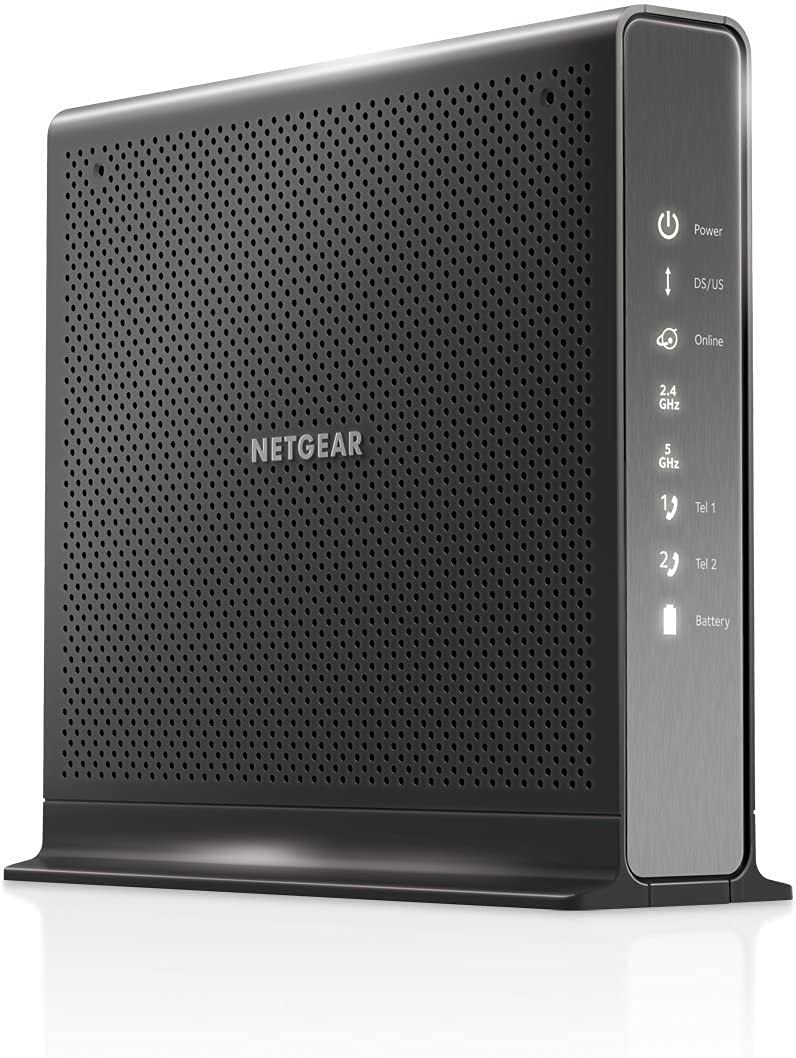
Leave a Reply